On Eye of the Storm Show 122 we had on the site owner of Qagg.news
Below are his Twitter and Truth Social accounts.
We start with an overview of the site and then show how to sort the Q drop Oldest to Newest or Newest to Oldest. How search for a word, multi words and phrases.
One of the features I had input on was “Whole Word Search”, an example is if I want to search the word “Hot” and eliminate results like “Shot”, “Hotel”.
Finding ways to Search. On the Home Page, click the little “?”. Then scroll down to searches menu. This site has the most robust ways to look for your results.
In this clip we explain how to search the Drops by their numbers or group of numbers. This is helpful for me because I’ll see a drop that I believe has current interest say it’s drop 900. I can enter 850-950 and I’ll see the drops leading up to 900 and after 900 and often times it opens my eyes to further connections.
We explain that you can also pull in Truth Social posts from DJT, Scavino and others. You can look for timestamps and look at 12 hour & 24 hour “deltas”.
Watch this clip to see how Zero Delta’s work.
Not only can you search Q drops and Truth Social Accounts, but you can also search Deleted Truth Social posts and Tweets. Check who you want to see and click “Save”.
Also go back in “Clear” to reset. You can add or drop the Q’s, Truths, Tweets.
Many of the Q accounts that Q linked are still suspended. Here is an example of how to see those posts. This was my original that is still suspended @stormypatriot21. I was Q’d in drop 3598, to see the post, you click the little grey box next to the link. What pops up will be very small, you will have to zoom in to see it.
Searching Date & Time.
Another very cool feature is the Key Players. Go to the Homepage and click on the Chess Pieces. Scroll to the Key player you want to search. Click on the Linked Drops button to see the related Q Drops to that player.






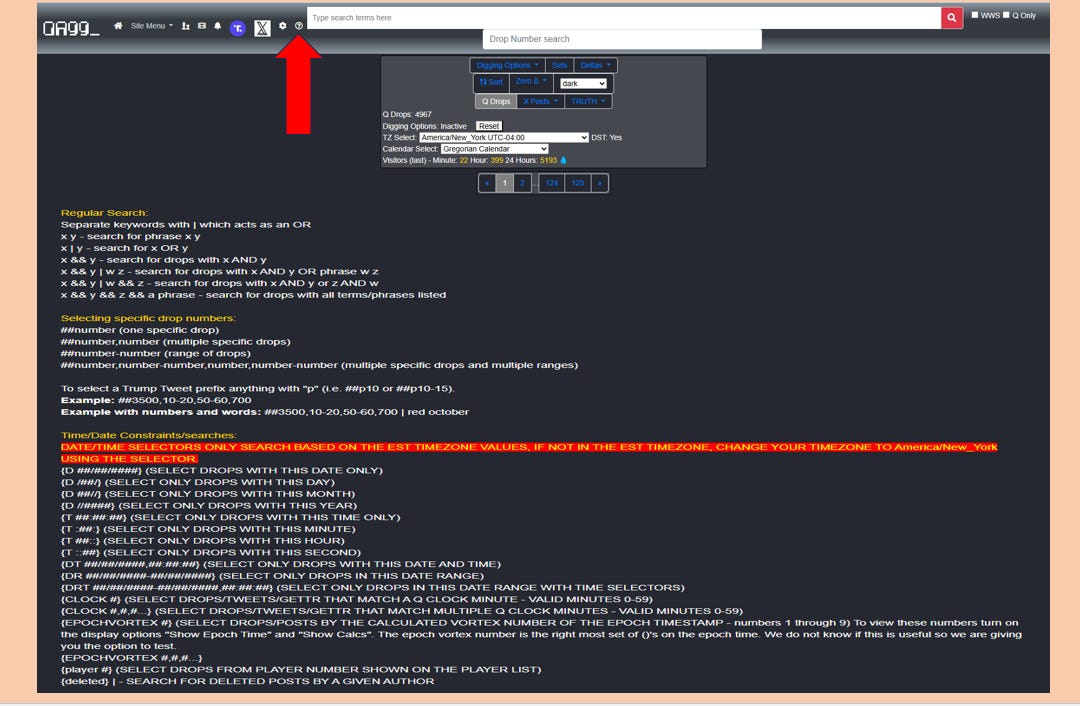

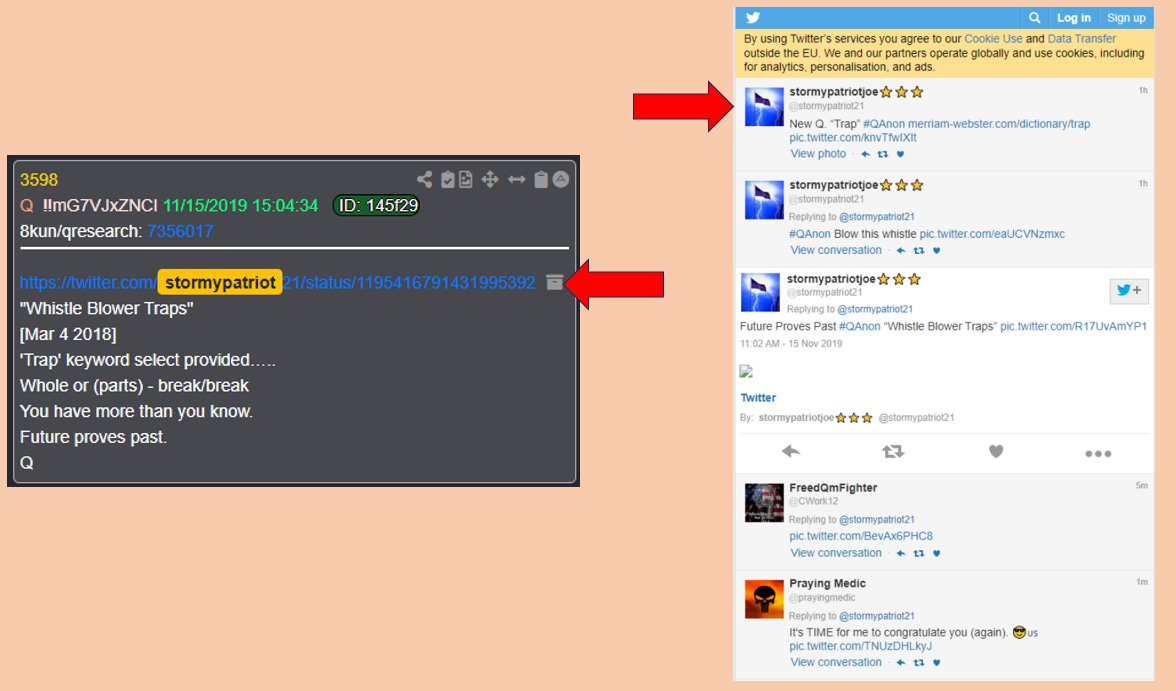

This is AMAZING! HUGE Thanks to the Qagg creator, and to Stormy and Abs for featuring him on this podcast. How did we live/research without this??? I'm sharing it with my readers and giving it a permanent tab on my browser. WOW! Just WOW!
Great tips! Thanks. I most always use Qalerts on the phone. Love QAgg for missing links. Using these tips with QAgg on a big computer screen would be a whole new world for me.